On
The first “Semillero de Redes Comunitarias del Abya Yala” was beginning, an event to share experiences with different groups that work with community networks in Mexico and Argentina. We counted with the participation of several Latin American groups from the project “Connecting the unconnected: Supporting community networks and other community-based connectivity initiatives.”. The groups were Altermundi, Coolab, Colnodo e IEBB.
Our hostess in Cherán was from Xamoneta collective, the responsible for Fogata radio. The whole meeting was previously thought by this amazing women group that has been fighting against oppression and has raised its voice to demand their own way to appropriate technology.
Just at the presentation of the schedule, the autonomous local government authorities introduced their selves and talked about Cherán and its struggle, that now is recognized by the state supreme court as an autonomous government by its ways and costumes.
Presentations dynamics… a lot of people from Oaxaca and Michoacán. The group was divided into two workgroups; one dedicated to Participatory Design of Community Intranets, facilitated by REDES A.C, and another about community networks construction, facilitated by Altermundi.
I joined the participatory design group. A revolutionary
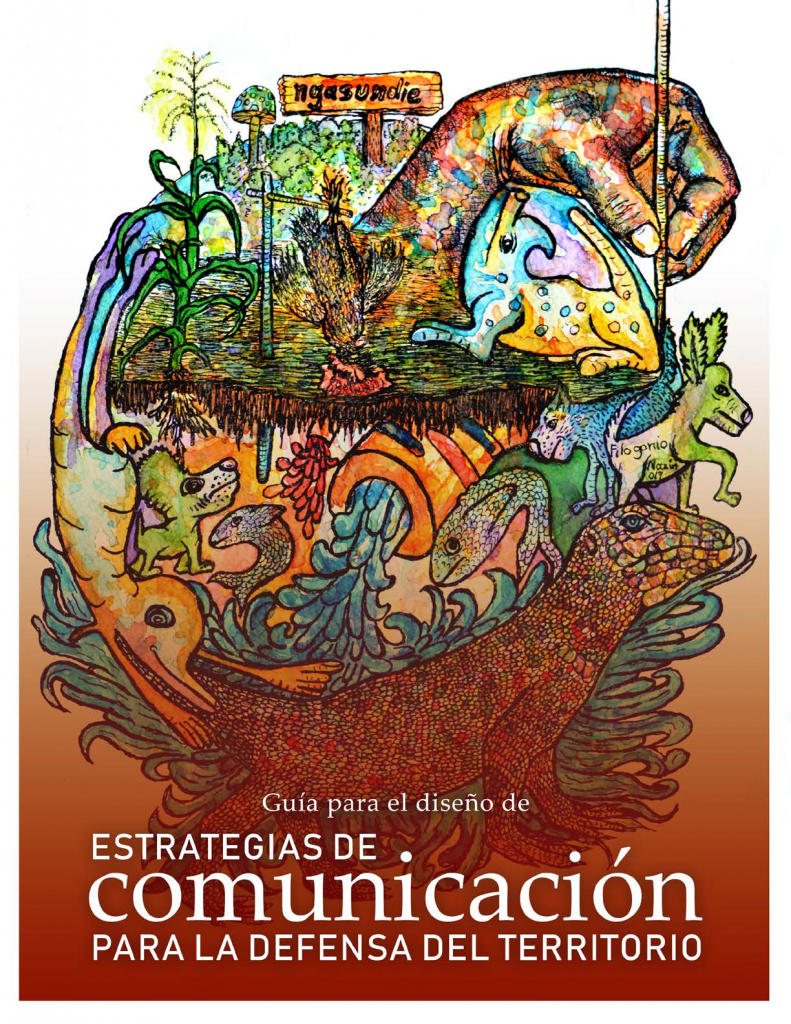
I liked a lot the presentation of Technology choice matrix because it avoids technology determinism, highlighting the community participatory design.
The starting point is the territory. It points to us the identity and all

As an example, we made an exercise using the methodology in the PSP case. In this community, a latent issue is the confluence of people that were born in the community and people that come from other places.
A good strategy was to search for the local memories, and share this with the people that are arriving, trying to make habits and customs to be understood. On the same way, the foreigners can bring different customs to share, and through the cultural exchange, a new communication arises.
Another strategy is to get aware of things that are happening in the community and find out the similarities.
The next step is to work on the technology project (ICT), that means, analyze technology, explore the options of use and appropriation and then implement it.
Finally is time to party. The celebration is an essential part of the process and announces the end of the cycle! Through this methodology, the next cycle can begin with an evaluation of the past process, and then, open space to reflect about the territory, identity, strategy, technology, implementation, celebration and so on… one
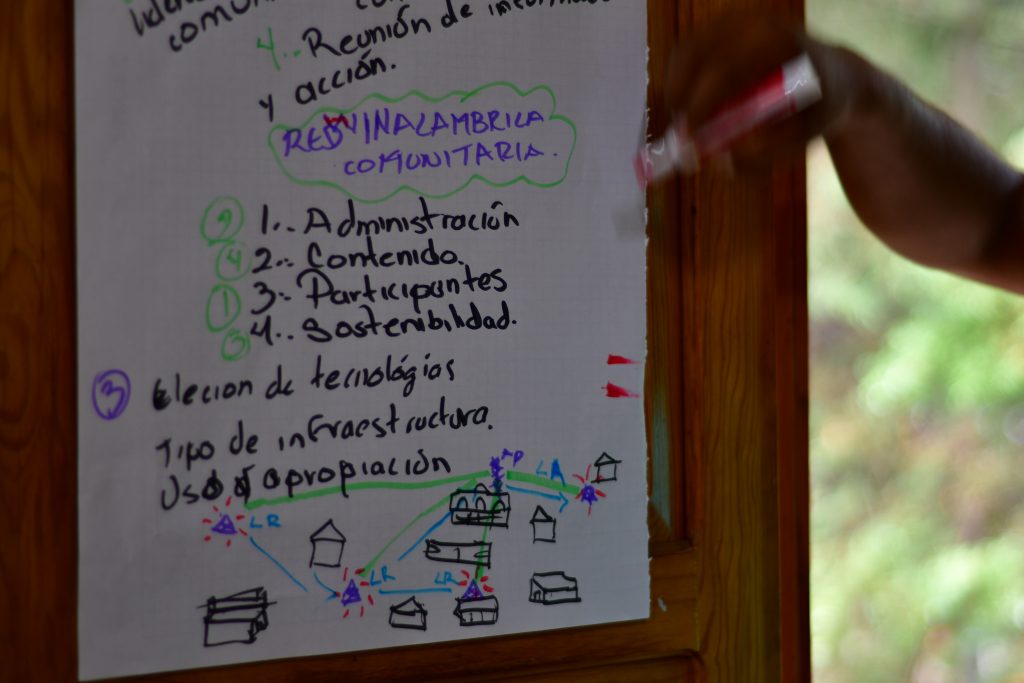
In the end, a lot of things have been said, but the most important was about the conflicts we are constantly exposed
Coding dojo with local networks
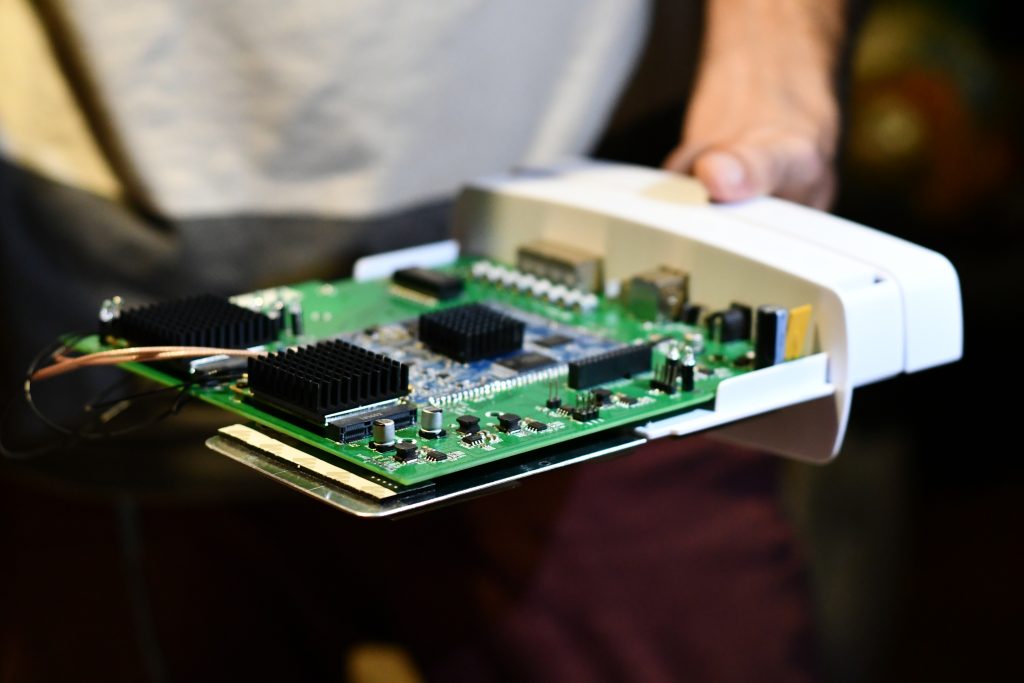
While the semillero activities were continuing I was focused
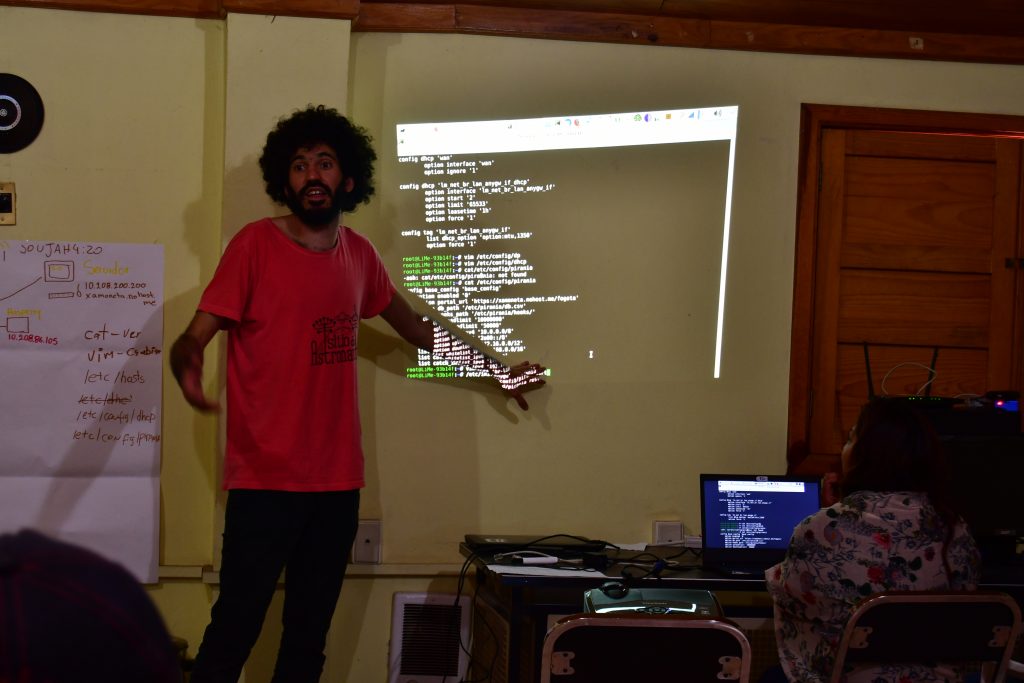
The coding dojo is organized with micro-steps, and they have to be as simple as possible, so everyone can follow up, even with no technical expertise. If a question appears is important to manifest it, so the whole team can go forward together.
We followed the next micro-steps:
Step 0- Design the network and its connected devices.
Step 1- Turn on the computer and connect to the mesh networks.
bonus – Explore the tools that exist in the computer to access other devices
Step 2 – Find out what is the IP of the device.
Step 3- Find out the router IP and the local server.
Step 4- Configure an IP fixed on server with yunohost in etc/networks/interfaces
Step 5 – Access the devices with different tools founded.
Step 6 – Signing up the local server on /etc/hosts
Step 7- Signing up the server on dhcp
Step 8- Configuring the rerouting of the
It was technically very interesting set up the local server in a mesh network in a resilient way.
Quite often, we add the server
We installed the

Before leaving Cherán, we noticed that if the users decided to enter in the server without someone to explain the browser error message – that the server is self-assigned and not trusted – it could make people believe that it was not working.
On the one hand, it was an opportunity to understand how internet and protocols work, but on the other hand, this was not an insignificant thing when first perceived and the user should be trained to ignore the warni
Coding Dojo with Redes AC
We also developed another very special activity: I was invited by Karla to make a coding dojo with the collective REDES AC. Karla, Blanca, and Adrian joined us. We made something like the coding dojo that we’ve done with people in “Semillero”. But now we started with the
To solve it we entered in the expert/raid mode and erased the whole disc, restarting the installation, in the empty disc.
After installed, we spent a good time to set an IP. I didn’t remembered exactly how to do it , and that was an interesting moment to understand the server’s file /etc/network/interfaces.
Once everything was installed and configured we went into the certificate
We finally got to the point that an intranet network like the one we installed in Cherán doesn’t need to have the SSL certificate since it is not connected to the internet. However, installed browsers will always complain and block servers with self-signed certificates, which is the logic of SSL. We found ourselves in a unique situation there.
I took this issue to my